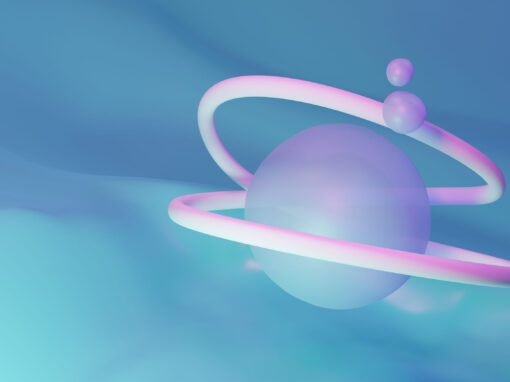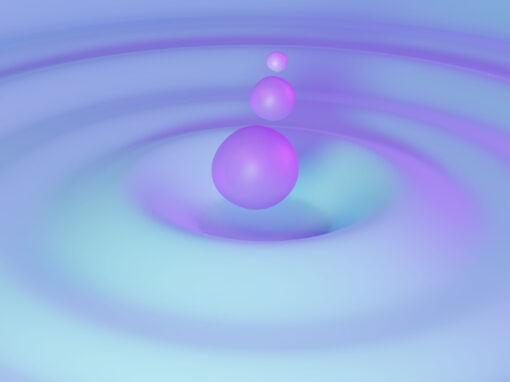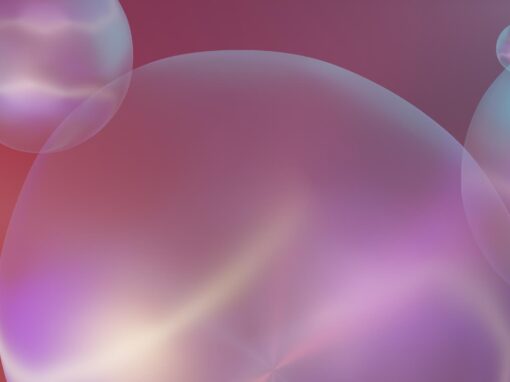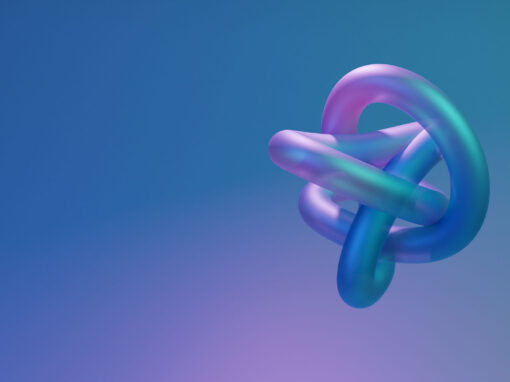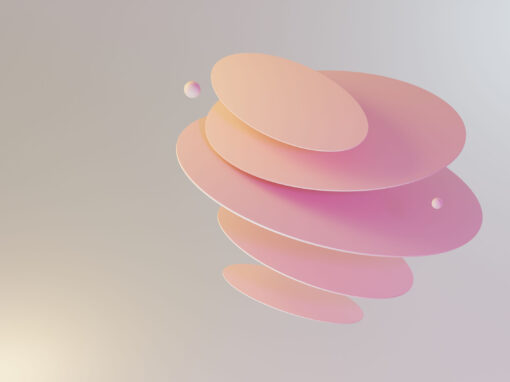You’ve tried prompting AI to write something useful, and instead got back a fluffy mess, weird metaphors, or 500 words that say nothing at all.
The problem isn’t AI. It’s the prompt.
If you want high-quality, usable responses from AI tools, you need to prompt like a pro. Here’s how:
Prime the AI for better responses
AI doesn’t “just know.” It responds to what you feed it, so feed it context. The clearer the input, the better the output. That’s where priming comes in, it’s the process of guiding AI by setting the stage with a series of thoughtful prompts. Instead of jumping straight to the answer, you shape the conversation step by step, building context that leads to smarter, more accurate responses.
- Step 1: Establish context
Give the AI tool a clear starting point so it understands the domain e.g., “Tell me about common challenges in enterprise software implementations.
- Step 2: Narrow the focus
Focus the AI tools lens to a specific part of the bigger picture e.g. “What are they key risks during the testing phase of an ERP rollout?”
- Step 3: Guide toward a solution
Move the conversation from information gathering to practical outcomes e.g., “What are effective ways to mitigate risks during ERP testing?”
Use the R.T.F. method for simple tasks
When you need quick-turnaround content, research summaries, or lightweight insights, the R.T.F method keeps your AI prompts sharp, structured, and efficient. Here’s how it works:
- R: Retrieve
Start by asking AI to gather the foundational information you’ll need. These could be facts, studies, definitions, or expert opinions, anything that sets a solid base. E.g., Retrieve case studies and whitepapers on successful cloud migrations, DevOps adoption, and agile projects in enterprise environments.
- T: Transform
Once you have the raw material, ask the AI to reshape it for your audience. This could mean simplifying technical language, using analogies, or reformatting into easy-to-read structures. E.g., Transform into high-school friendly analogies, simplify terms, and structure with bold headings and real-world impacts.
- F: Feedback
Good outputs come from iteration. Prompt the AI to validate, refine, and enhance the material, checking for technical accuracy, relevance and clarity. E.g., Validate accuracy (e.g., timeline benchmarks), ensure analogies resonate, and trim jargon for clarity.
Use the C.R.E.A.T.E. framework for more comprehensive context
When you need AI to generate in-depth, structured, and polished content, the C.R.E.A.T.E framework is your blueprint. This method helps you build richer, higher-quality outputs by clearly shaping every part of the prompt. Here’s how it works:
- C: Character
Define AI’s roleandtell the AI who it is pretending to be. This frames the expertise, tone, and depth of the output right from the start. E.g., You are a senior IT consultant specialising in cloud transformation and agile delivery.
- R: Request
Ask a clear question and ensure your ask is direct and specific, think of it like setting the assignment brief. E.g., Explain how to manage risk during a cloud migration project.
- E: Examples
Provide comparisons. Analogies and real-world parallels make technical content relatable.
E.g., Think of technical debt like a messy storage room, it slows you down until you clean it out.
- A: Adjustments
Set the style by specifying tone, language level, and any writing constraints. E.g., Use a professional tone aimed at mid-level project managers, keep it under 400 words.
Specify the tone, language level, and any writing constraints (like word count or reading age).
- T: Types
Specify the format by telling the AI exactly how to structure the output. E.g., Bold headings, 1-2 sentences per topic.
- E: Evaluation
Define success by setting the criteria for what a “good” output looks like so the AI can self-check and refine if needed. E.g., Ensure accuracy, clarity, and engagement.
Prompting do’s & don’ts
Want to avoid the rookie mistakes? Keep these in mind:
Do:
- Be precise
- Structure your requests
- Provide real-world examples
- Validate responses
Don’t:
- Contradict yourself
- Use excessive slang
- Trust AI blindly
- Be vague or unclear
So, where do we come in?
Whether you’re experimenting with content generation or integrating AI into enterprise workflows, getting value out of AI starts with asking better questions. Need help applying these techniques in your business or team? Reach out to the Avec team today.